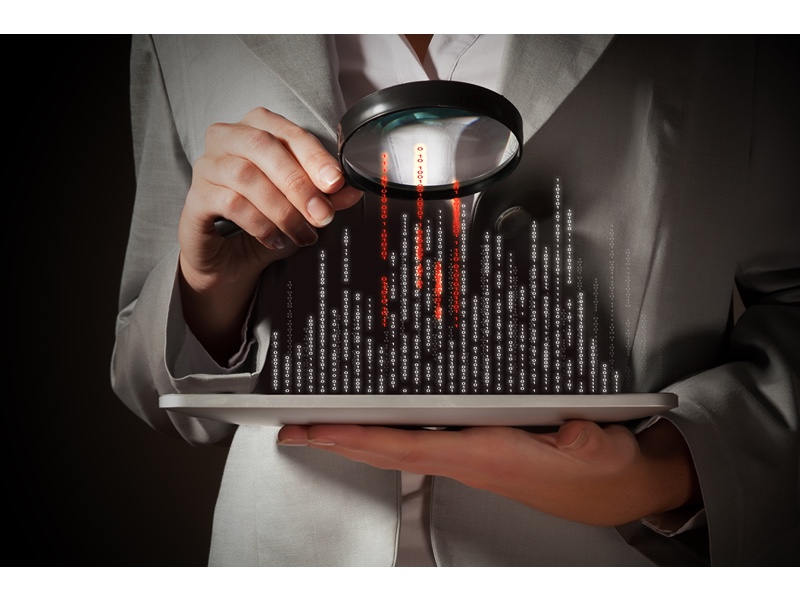Nowadays, a workstation basically refers to a computer or laptop given to employees for work use. Usually, this means they will be accessing sensitive company information such as customer, vendor, and financial data. It is crucial to keep these devices secure so that data is not compromised.
As corporations embrace technology, they also need to be aware of their vulnerabilities. While information technology has brought many benefits around increased productivity and communication, it has been a double-edged sword in that cybercriminals have used this technology to launch attacks against companies. Most of these cybercriminals are interested in gaining access to data or creating havoc amongst employees. Once they have infiltrated the internal network, they can navigate it like a professional.
The security procedures for protecting workstations and other devices connected to the company’s internal network can be highly effective in blocking security threats. However, these measures also need to extend to the standard desktop or laptop that employees use each day at work. Workstation security has a strong stance in creating and enforcing policies that keep data secured when personnel work with sensitive information, such as audits.
Workstation Security Policy
Creating a workstation security policy is the first step in achieving more secure computing in the office environment. A workstation security policy states how the devices should be utilized while employees are working, specifically with company information. The goal of this policy would be to reduce any unnecessary risk by minimizing strictly enforced rules that allow for proper device functionality and prevent any data loss or exposure. For example, it would be best not to allow an employee to save any company data onto the workstation itself, but rather only require them to save all company information in a “secure” cloud storage system.
Before the workstation policy has been implemented, you should consider all of the benefits that could be lost if users cannot use their workstations as they please freely. That includes productivity decreases due to additional training or slower workflows. You should also consider the company’s current culture surrounding computer usage – do users feel they have a fair degree of privacy and freedom on their workstations, or do they think management is too restrictive?
The requirements for which users are allowed to use admin privileges may also affect policy implementation. Employees who perform critical functions with access to sensitive information should be given elevated privileges in their workstations. In contrast, employees who only require access to non-sensitive data do not need this privilege.
A policy for workstation security should also address consequences if there is a breach and what protocol will be followed when dealing with such events. You could implement policy enforcement by using a monitoring system to track all activities on the workstation. Finally, this policy could be adapted to fit each company’s needs best after analyzing specific systems for their flaws or vulnerabilities.
In order for this policy to be effective, all desktops and laptops used by employees should comply with the company’s security policy.
Best Practices for Creating A Workstation Security Policy
Creating a workstation security policy is essential for creating more secure computing environments for companies, small and large. It serves as the foundation for employees’ computing environment and helps protect vital data from compromise by cybercriminals who wish to steal it or cause havoc. A workstation security policy should be designed to protect a company’s interests while also limiting some of its employees’ abilities to circumvent this protection. Here are some best practices for making a solid workstation security policy for your organization.
Input from all departments.
It is crucial to consider the security and access needs of all employees in an organization when designing a workstation security policy. For example, the HR department may need special accommodations or permissions that are unnecessary for others.
Limit the installation of 3rd party programs.
Many programs used by end-users for processing or storing information on their computer may not be needed by the company. Organizations should therefore prevent them from being installed. That includes media players, instant messenger clients, P2P software, games, and other applications that may be installed onto a workstation to make the user’s experience more enjoyable but should not come at the cost of security.
Prevention from data leakage
It is essential to ensure that any files or folders containing sensitive information are kept out of plain sight from employees who may have malicious intentions. Restricting access to files and folders should be viewed as a security measure to keep information safe and limit the amount of data stored on a workstation.
Unused ports
Determine which network ports are necessary for an employee’s department before designing the policy to prevent unauthorized individuals from accessing networks or other types of data that they are not authorized to access. That applies to both physical ports on the computer and virtual ports used through protocols such as RDP, VNC, or FTP.
USB storage
A workstation security policy should limit the use of USB storage devices via a restriction placed on drivers for these types of devices. It includes automated file transfer applications, such as P2P file-sharing software and digital media players.
Automated installation
A workstation security policy should disable the capability of end-users from installing software onto their machines automatically or without authorization to protect the device from malicious programs and data. Installing software without permission can also cause additional security risks that should be closely monitored.
Automated software updates
This includes antivirus applications, OS updates, and other programs running on the workstation. It is crucial to set up automated updates for these types of programs to ensure that they are always kept up-to-date with the most recent patches and vulnerability information.
Password encryption
A workstation security policy should require end-users to set passwords that are encrypted using specific standards to prevent unauthorized individuals from accessing the machine if it is lost or stolen. Password complexity should also be an essential factor when designing this portion of the workstation security policy.
Conclusion
Security is of the utmost importance to any company, but it’s especially important for those with workstations. It’s vital to make sure everyone who works at the office understands what they should do if their computer or laptop has been stolen, lost, or damaged. To prevent security incidents and ensure all data remains protected, you should create a workstation security policy and inform every employee about the rules and regulations surrounding these devices.
We hope this guide has been helpful, and best wishes with your new policy! If you have any questions regarding this policy or looking for any assistance with cybersecurity and compliance, don’t hesitate to get in touch with us right away!